


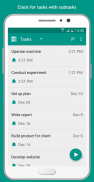




Task Clock - Reminder Alerts, Tasks with Subtasks

وصف لـTask Clock - Reminder Alerts, Tasks with Subtasks
Task Clock is a simple and handy app designed specifically to remind you in due time what you should do next within your tasks.
How it works is simple. You start tasks and let them "run" in parallel; you get reminded in due time with notifications. To start a task, you follow these two steps:
1. You break down the task into subtasks and arrange them according to the execution timeline.
2. You set the timing of the task's subtasks. The corresponding reminder alerts are scheduled automatically.
Task Clock is aimed at helping you improve your productivity. It acts as a reminder while you carry out your tasks so you are reassured you get things done.
* Features *
- Start an unlimited number of tasks.
- Two timing options: dates / times and time intervals.
- Modify a task in progress and adjust timing.
- Get a reminder alert when a subtask is due.</br></br></br></br></br></br></br></br></br></br></br></br>
























